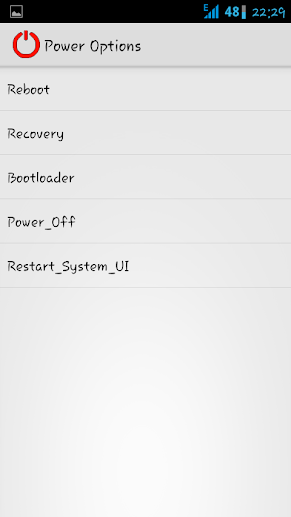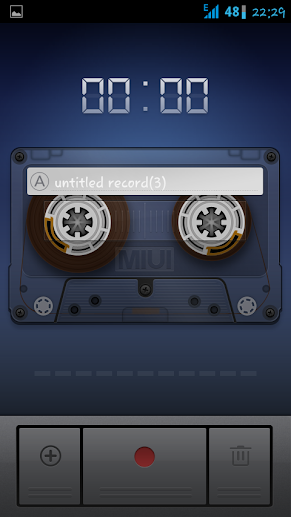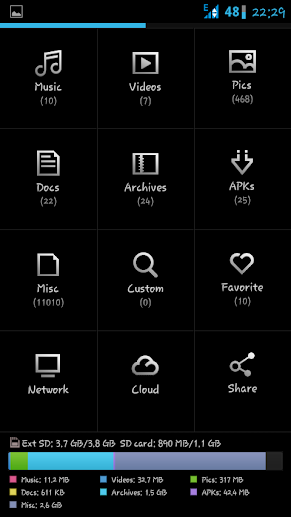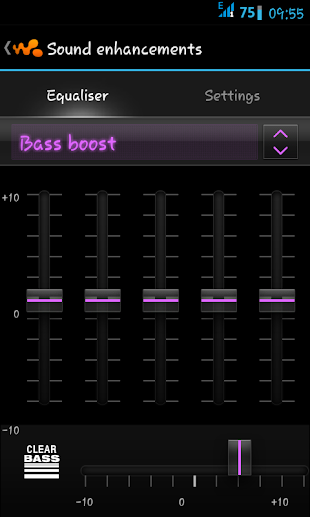Download the Green Roses Completely
4.2.2 Based RoM
4.2.2 Based RoM
*******************************
Credits:
****************************
Download Link : http://linkshrink.net/7VZm0d
FLASH PATCH AFTER FLASHING ROM
DOWNLOAD LINK : http://linkshrink.net/7YtY4Q
Features:
Jelly Bean 4.2.2-Swift Dual 3G-Sense Recent-Transparancy Theme-Signal Hideen-Rotted-Mod MMS.apk-Lenovo Launcher-Mod UI-Transparan Status Bar
Take Full Nandroid Backup ( Always Recommended )
Jelly Bean 4.2.2-Swift Dual 3G-Sense Recent-Transparancy Theme-Signal Hideen-Rotted-Mod MMS.apk-Lenovo Launcher-Mod UI-Transparan Status Bar
Take Full Nandroid Backup ( Always Recommended )
This Tutorial is for CWM Users
Install CWM From Here : CWM Link
Go To Recovery Mode :
Switch off the Phone Press and hold "Volume Up + Power" Butons
Select Recovery Mode by Volume Up and Proceed to Recovery by Volume Down
Select Recovery Mode by Volume Up and Proceed to Recovery by Volume Down
CWM:
1. - wipe data factory reset --> Yes--delete all user data
2. - wipe cache partition --> Yes--Wipe Cache
3. - advanced --> Wipe Dalvik Cache --> Yes--wipe dalvik cache
4. - mounts and storage --> Format /System /data /cache
5. - install zip from sd --> - choose zip from sdcard --> - Select Zip
6. - reboot System now
7. - wait f0r 5-10 min to bootup
2. - wipe cache partition --> Yes--Wipe Cache
3. - advanced --> Wipe Dalvik Cache --> Yes--wipe dalvik cache
4. - mounts and storage --> Format /System /data /cache
5. - install zip from sd --> - choose zip from sdcard --> - Select Zip
6. - reboot System now
7. - wait f0r 5-10 min to bootup
Bugs: Group 2 Guys Install This Patch After Flashing The RoM
Download Camera Patch Group 2
If U Got Any More Bugs Comment Below
Download Camera Patch Group 2
If U Got Any More Bugs Comment Below
Download Link : http://linkshrink.net/7IpkWV
VIDEO: